 There are a few different aspect ratios to choose from for projectors. How many types of aspect ratios? Which aspect ratio is the best and why? And are 1.7:1 and 16:9 the same aspect ratio?
There are a few different aspect ratios to choose from for projectors. How many types of aspect ratios? Which aspect ratio is the best and why? And are 1.7:1 and 16:9 the same aspect ratio?
Many people are not aware of the differences between these formats, but there are some distinct variations. This blog post will explore the different aspects ratio and help you decide which might be best for your needs.
Read about: Can I Use A White Sheet For A Projector Screen?
Which aspect ratio is the best and why?
What is the Aspect Ratio?
Aspect ratio is an image’s width to height ratio, typically expressed as “x:y”. For example, an aspect ratio of 4:3 means that for every 4 units of width in the image, there will be 3 units of height. Aspect ratios are used to describe the size of an image and its shape.
How many types of aspect ratios?
There are five common aspect ratios used in film and video: 1:1, 4:3, 16:9, 16:10, and 2.35:1. The most common aspect ratio used today is 16:9, the standard aspect ratio for HDTV and Full HD.
The aspect ratio you use will depend on several factors, including the format of your film or video, the size of your screen, and your personal preference. Ultimately, it’s up to you to decide which aspect ratio is best for your project.
1:1 square aspect ratio

The 1:1 aspect ratio is a perfect square, which means that the width and height of the image are equal. This aspect ratio is commonly used for social media images, such as profile pictures and cover photos, and it’s also famous for video chat applications like FaceTime and Skype.
4:3 NTSC or Video Format aspect ratio
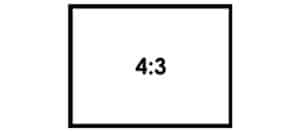
4:3 or 1.33:1 is the aspect ratio of traditional television screens and computer monitors. The 4:3 aspect ratio gets its name because it has 4 units of width for every 3 units of height. This aspect ratio is sometimes referred to as “4:3 NTSC” or simply “NTSC format“.
In fact, it wasn’t until the early 21st century that widescreen formats started to become more common. Many people still prefer the 4:3 aspect ratio for its simplicity and ease of use.
While the 4:3 aspect ratio is no longer the standard for television and computer screens, it is still widely used in other applications. For example, many digital cameras have a 4:3 sensor size, and many printed photographs are published in 4:3 ratios.
The 4:3 aspect ratio is typically used for presentations.
16:9 or 1.78:1 aspect ratio
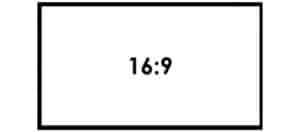
The 16:9 or 1.78:1 aspect ratio is the standard for HDTV and Full HD, and it’s also commonly used for movies, video games, analog television screens, and computer monitors. The 16:9 aspect ratio gets its name because it has 16 units of width for every 9 units of height.
side note: one can get to this aspect ratio by dividing the vertical number of pixels by the horizontal pixels (in numbers).
The 16:9 aspect ratio is the most popular today, and it’s used in a variety of applications. HDTV screens, computer monitors, and movie theatres use the 16:9 aspect ratio. Many digital cameras and camcorders also have a 16:9 sensor size.
A 16:9 aspect ratio, on the other hand, can handle both 4:3 and 2.35:1 aspect ratios. When a 4:3 title is shown on a 16:9 display, small vertical bars are placed at the left and right edges of the screen.
When a 2.35:1 title is shown on a 16:9 display, larger horizontal bars are placed at the top and bottom of the screen. This is due to the difference in aspect ratios – 4:3 has a narrower width, while 2.35:1 has a much wider width.
16:10 or wide format aspect ratio

The 16:10 or wide format aspect ratio is the most popular aspect ratio for the latest WXGA or WUXGA notebooks. It has largely surpassed 4:3 in popularity by gaining up to 90% of that market in 2008.
As of late 2012, however, the 16:10 has been losing market share to 16:9 (HDTV) as it is the latter is the typical format of today’s tv programming and video games. Choose the 16:10 screen if you use a native widescreen notebook as your media player or a wide format XGA (UXGA) projector.
2.35:1 or Cinemascope aspect ratio
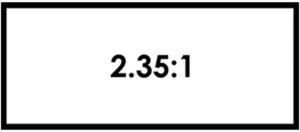
2.35:1 or Cinemascope is the standard aspect ratio for movies and television shows shot in CinemaScope Panavision, and it’s also the aspect ratio of most IMAX screens. The 2.35:1 aspect ratio gets its name because it has 2.35 units of width for every 1 unit of height.
It’s not the only ratio used. In fact, many movies are filmed in different aspect ratios, such as 1.85:1 and 2.39. However, these movies are typically converted to 2.35:1 for their theatrical release.
The 2.35:1 aspect ratio is also popular for theatre systems. Many Blu-ray and DVD movies are released in 2.35:1 aspect ratios, and many TVs and projectors are designed to support this ratio.
Which aspect ratio is best?
The answer to this question depends on your personal preferences and what you will be using the aspect ratio for. If you want to watch old movies or television shows, then the 4:3 aspect ratio might be best.
If you want to watch new movies or television shows, the 16:9 aspect ratio might be best for you. If you’re going to watch movies in the cinema, then the 2.35:1 aspect ratio might be best. Ultimately, it is up to you to decide which aspect ratio is best for your needs.
Which aspect ratio is the best and why: Related FAQs
Is There a Difference between 16:9 and 1.78:1?
No, there is no difference between 16:9 and 1.78:1. Both widescreen aspect ratios provide a similar field of view.
What is the aspect ratio equal to 16:9?
1920 x 1080 is a 16:9 aspect ratio. This is the most common aspect ratio used today and is typically what you’ll find in HDTVs, computer monitors, and videos.
Which aspect ratio is best for home theater?
The 2.35:1 ratio is the most popular aspect ratio for movies and home theater systems. This aspect ratio provides a wide field of view and is often used in movie theaters.
What is the aspect ratio of an IMAX screen?
The IMAX screen has a 2.35:1 aspect ratio, the standard aspect ratio for movies and television shows shot in CinemaScope Panavision.
What is a good aspect ratio for LED TV?
The 16:9 aspect ratio is the most popular aspect ratio for LED TVs. This aspect ratio provides a wide field of view and is used in many HDTVs.
How do I know my aspect ratio?
You can usually find your aspect ratio in your TV or projector settings. If you’re unsure, you can measure the width and height of your screen and divide the width by the height to get your aspect ratio.
For example, if your screen is 1920×1080, your aspect ratio would be 16:9.
What Is the Aspect Ratio of 4K?
The aspect ratio of 4K (3840 x 2160) is 16:9 and as an added bonus has 8,294,400 pixels.
How to determine Aspect ratio
For help determining aspect ratio, watch the below video.
Video by Chris Spiegl
