 Projectors are a great way to share content with a group, but if you want the sound to come from the projector, you may be wondering How To Get Sound From Projector To Speakers.
Projectors are a great way to share content with a group, but if you want the sound to come from the projector, you may be wondering How To Get Sound From Projector To Speakers.
It’s actually not too tricky, and there are a few different methods that you can use.
We’ll walk you through the steps involved in each of those methods, so you can choose the one that works best for you. Plus, we’ll give you some tips on troubleshooting any audio issues that might come up. So whether you’re a new projector user or an experienced pro, read on for all the info you need!
There are a few different ways to get sound from projector to speakers, and the best method for you will depend on what equipment you have and what kind of setup you’re working with.
Here are simple ways: How To Connect Projector To Laptop
how to get sound from projector to speakers: 4 Ways To Connect Speakers
Determine what connection choices your projector has for audio
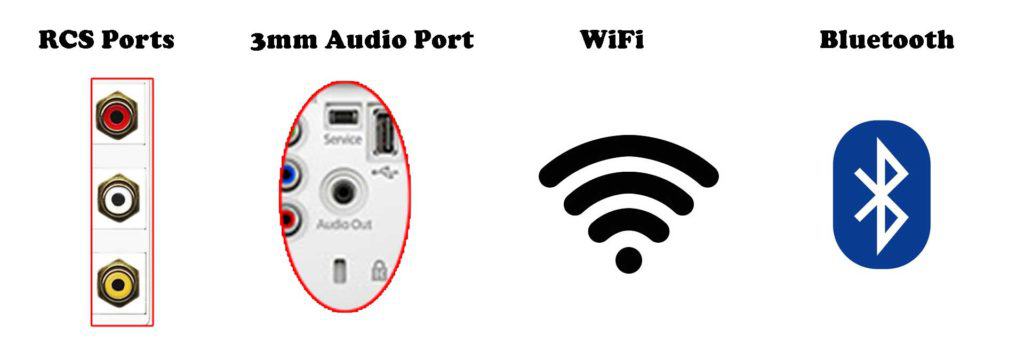
The first step is to look at your projector and see what kinds of connections it has. The most common types are 3.5mm aux jack and RCA ports. And some projectors now even include Bluetooth and wireless audio functionality.
RCA Connectors: if the projector you own has RCA connectors, you can connect stereo speakers to it. Each speakers needs one individual cable. The projector you have has RCA video inputs, with either 3 for component video or 1 for composite video.
Bluetooth: If the speaker you have is Bluetooth compatible and the projector you own has Bluetooth support, you don’t have to purchase any additional speakers. They can connect wirelessly. Do expect to have lower quality audio however, if you connect via Bluetooth.
TOSLINK/Optical: If you own a projector with a TOSLINK or optical output, you can use that with your sound bar to have surround sound. With this option you can experience higher quality sound than with a TRRS or RCA connection.
Stereo audio jack: When we say stereo audio jack we’re referring to the 3.5mm TRRS cable that send stereo signals to a set of Soundbar or standalone speakers.
How to connect projector to speakers with a 3.5mm port
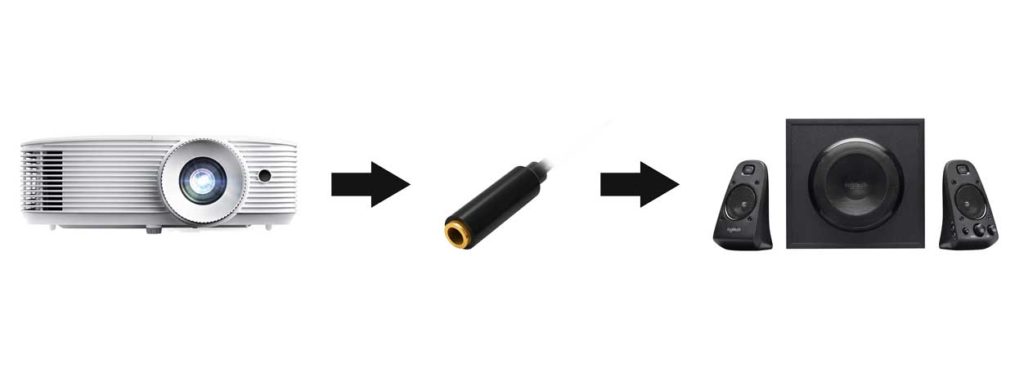
If your projector has a 3.5mm aux jack, you only need to buy a 3.5mm aux cable to quickly get your mobile, electronic, and Amazon.
Once you have the right cables, simply connect one end of the cable to your projector and the other end to your speakers.
For a more detailed description of how to connect stereo speakers to your projector look below:
- First, place your speakers in such a way that you’ll be able to insert batteries or plug them into power.
- Connect your audio cable to an audio output option on your projector.
- Connect the other endo of the audio cable to your speakers.
- Adjust the projector’s volume so that you’ll be able to hear the sound coming from the speakers.
How Do i get sound from projector to speakers with RCA input
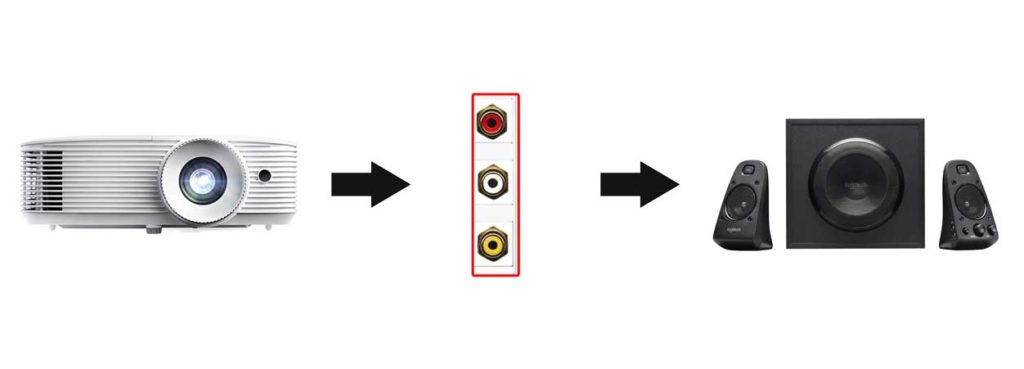
If you see red and RCA ports, you need to purchase an RCA cable. These are a little more difficult to find, but you can buy them online or at some electronics stores.
To connect the RCA cable, plug one end into the projector and the other end into your speaker’s red and white ports.
If your projector only has a digital audio output, you’ll need to buy an adapter to convert the digital signal to analog.
These can be found on Amazon or in electronics stores, and they typically cost around $10. Once you have the adapter, simply connect it to the projector and then connect your speakers to the adapter.
How do I get sound from my projector to Bluetooth speakers
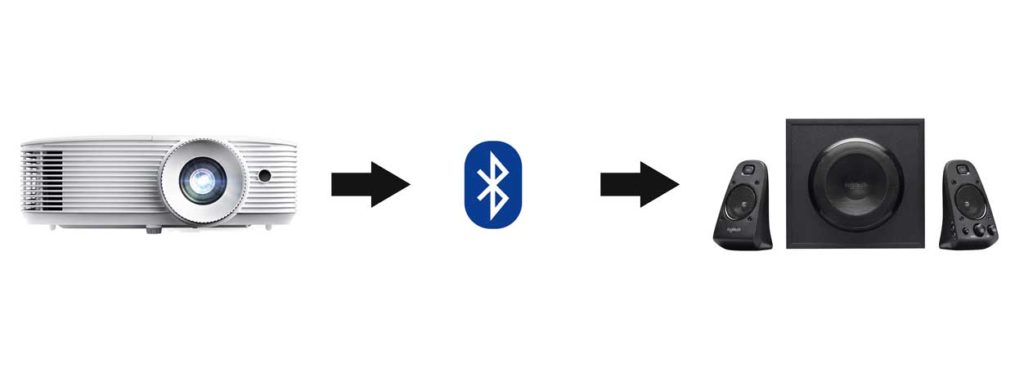
If your projector supports Bluetooth out, you can connect it directly to your Bluetooth speaker. Turn on your projector and press the “Bluetooth” button on the remote control.
Then, put your Bluetooth speaker into pairing mode, and it should connect automatically. You may need to select the projector on your speaker’s Bluetooth device list if it doesn’t.
If your projector doesn’t have Bluetooth, you can still connect it to a Bluetooth speaker using an adapter. Plug the Bluetooth adapter into the projector’s audio-out port to do this.
Then, put your Bluetooth speaker into pairing mode, and it should connect automatically. You may need to select the projector on your speaker’s Bluetooth device list if it doesn’t.
Once you’re connected, you should be able to adjust the volume directly on your speaker. If you want to adjust the projector’s volume, you’ll need to use the remote control.
1: If you’re having trouble connecting your projector to your Bluetooth speaker, try moving the speaker closer to the projector.
2: If you’re using an adapter, make sure that it’s plugged into the projector’s audio out port, not the headphone port.
3: If you’re still having trouble, try restarting your projector and speaker.
How to get sound from projector to speakers wirelessly
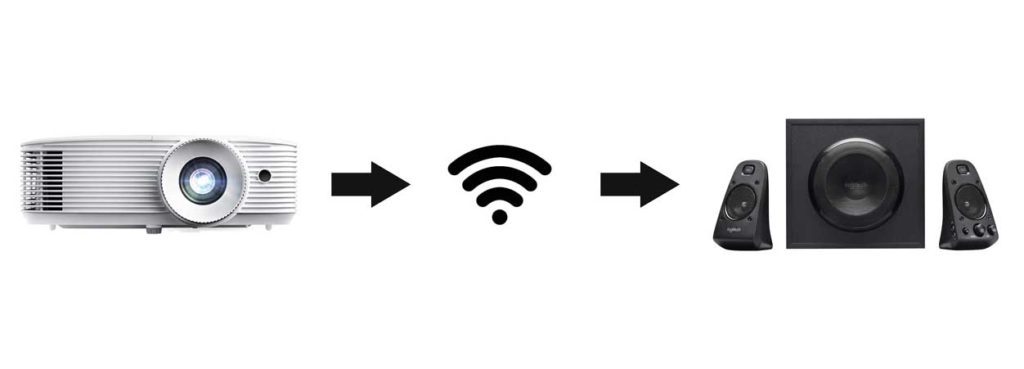
Some projectors now have built-in wireless audio functionality, making it easy to connect your projector to wireless speakers without any extra cables.
If your projector has Bluetooth, simply put your speaker into pairing mode and select it from the available devices on your projector. If everything is working properly, you should hear sound coming from the speaker.
If your projector has wireless audio, you’ll need to connect it to the same wireless network as your speaker. Once it’s connected, you should be able to select the speaker from the list of available devices and start streaming audio wirelessly.
How to connect your projector to a Sound bar?
The steps to connecting speakers to a Sound bar are very similar to that of connecting to stereo speakers, just with another connection option. While Sound bars may have stereo RCA connectors and a stereo audio jack, they may also have an optical option such as TOSLINK.
If both the Sound bar and projector have support for an optical connection, then you should use this option. The only exception to this would be if your Sound bar has an HDMI in port and your projector has an HDMI out port.
For a more detailed description of how to connect a Sound bar to your projector look below:
- First, you want your Sound bar positioned in the way you want it and to be plugged in to a power source.
- Connect your audio cable to an output option on your projector. (if at all possible you’ll want to use an optical connection.)
- Connect your other cable end to your Sound bar.
- Power the Sound bar on.
- Adjust your Sound bar’s volume how you want.
Tips for Troubleshooting Audio Issues
If you’re having trouble getting sound from your projector, you can try a few things.
First, make sure that the volume on your projector is turned up. If it’s still not loud enough, try connecting your projector directly to your speakers instead of using an aux cable or adapter.
If you’re still having trouble, try resetting your projector by unplugging it for a few minutes and then plugging it back in. This will often fix any minor software issues that might be causing problems.
If you’re still having trouble after trying all of these things, your projector may have a problem, and you’ll need to contact the manufacturer for assistance.
We hope this guide has helped you figure out how to get sound from projector to speakers.
What kind of speakers do you need for a projector?
When choosing speakers for your projector, there are a few things to keep in mind. First, think about the size of the room you’ll be using the projector in. If it’s a small space, you won’t need as powerful speakers as you would for a larger room.
Second, consider the type of audio you’ll be playing through the projector. If you’re mostly watching movies or TV shows, you’ll want speakers that provide good sound quality. But if you’re mostly just going to be using the projector for presentations, you don’t need to worry about sound quality.
how to get sound from projector to speakers: Conclusion paragraph
Now that you know the different ways to get sound from projector to speakers, it’s time to choose the best method. Each method has its benefits and drawbacks, so read the instructions carefully and decide which option will work best in your specific setup.